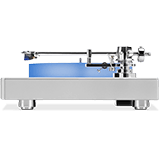AVM Software
All AVM audiophile masterpieces with AVM X-STREAM Engine® can be conveniently updated either directly on the device or via the RC X App for iOS and Android. If you still wish to perform a software update via USB, you will find the appropriate software and installation instructions for download on this page. For software and firmware updates for AVM devices without AVM X-STREAM Engine, please contact your local AVM Store or contact the AVM Factory Service.
AVM X-STREAM Engine® Software

OVATION Line
OVATION CS / SD / MP 8.3 / 6.3
Changelog:
- With this update we would like to introduce you to the new Tidal quality “MAX“, which allows you to play up to 24Bit/192kHz (depending on availability) via TIDAL Connect or directly in the RC-X app.
- Renaming if no input is selected
- Small bugfixes and improvements
Release Date: January 9, 2024
Changelog:
- Webradio: It is now possible to start the last Webradio station via the station button of the RC3/RC8 remote control
- Web radio: It is now possible to start the last Webradio station via input selection
- Bug fixing in context with CD drive detection
- Update of the streaming engine to the current state
Release Date: June 14, 2023
Changelog:
- Bugfix for Spotify playback: In rare cases, it happened that the Spotify playback stopped working
Release Date: December 21, 2022

EVOLUTION Line
EVOLUTION CS / PAS / MP 5.3 / 3.3
Changelog:
- With this update we would like to introduce you to the new Tidal quality “MAX“, which allows you to play up to 24Bit/192kHz (depending on availability) via TIDAL Connect or directly in the RC-X app.
- RC 8: Direct track selection via 10-key keyboard added (CS and MP devices only)
- Small bugfixes and improvements
Release Date: December 06, 2023
Changelog:
- CD-Drive update (Just CS and MP Devices)
- Update all Streaming-Services
- Small bugfixes and improvements
Release Date: November 13, 2023
Changelog:
- Renaming the presets: It is now possible to rename the presets to further customize the source selection. The renaming can be found in the RC-X app in the context menu of the presets.
- ROON & Devices with Tubes: It could happen that the volume was no longer adjustable. This is fixed with this device.
- Error handling improved and display messages simplified
- Automatic reboot of the device if an update fails
- Small bugfixes and improvements
Release Date: September 19, 2023

INSPIRATION Line
INSPIRATION AS / CS 2.3
Changelog:
- With this update we would like to introduce you to the new Tidal quality “MAX“, which allows you to play up to 24Bit/192kHz (depending on availability) via TIDAL Connect or directly in the RC-X app.
- RC 8: Direct track selection via 10-key keyboard added (CS devices only)
- Small bugfixes and improvements
Release Date: December 06, 2023
Changelog:
- CD-Drive Update
- Update all Streaming-Services
- Small bugfixes and improvements
Release Date: November 13, 2023
Changelog:
- Renaming the names of presets: It is now possible to rename the presets to further customize the source selection. The renaming can be found in the RC-X app in the context menu of the presets.
- Error handling improved and display messages simplified
- Automatic reboot of the device if an update fails
- Small bugfixes and improvements
Release Date: September 19, 2023

AVM30 Line
AVM30 CS 30.3
Changelog:
- With this update we would like to introduce you to the new Tidal quality “MAX“, which allows you to play up to 24Bit/192kHz (depending on availability) via TIDAL Connect or directly in the RC-X app.
- RC 8: Direct track selection via 10-key keyboard added (CS devices only)
- Small bugfixes and improvements
Release Date: December 06, 2023
Changelog:
- CD-Drive Update
- Update all Streaming-Services
- Small bugfixes and improvements
Release Date: November 13, 2023
Changelog:
- Renaming the names of presets: It is now possible to rename the presets to further customize the source selection. The renaming can be found in the RC-X app in the context menu of the presets.
- Error handling improved and display messages simplified
- Automatic reboot of the device if an update fails
- Small bugfixes and improvements
Release Date: September 19, 2023
AVM Apps for iOS & Android

RC X App
With which devices does the RC X work?
Answer:
With all devices of the .3 Generation. These are equipped with the AVM X-STREAM Engine® and can only be controlled with the RC X App.
Please keep the software of your .3 devices and the RC X App always up to date, because older versions may have limited or no functionality e.g. with supported streaming services.

RC S App
With which devices does the RC S work?
Answer:
With all .2 generation devices. These can only be controlled with the RC S App.
Please note: The RC S does not work to control the .3 Generation devices with AVM X-STREAM Engine®.
Please keep the software of your .2 devices and the RC S App always up to date, because older versions may have limited or no functionality e.g. with supported streaming services.
RC X App
Questions about the RC X:
With which devices does the RCX work?
Answer:
With all devices of the .3 Generation, these are equipped with the X-STREAM Engine and can only be controlled with the RC X.
The RC S does not work to control the .3 Generation devices with the X-STREAM Engine.
Please keep the software of your .3 devices and the RC X App always up to date, because with older versions the functions e.g. with the streaming services can be limited or not work at all.
RC S App
Questions about the RC S:
With which devices does the RC S work?
Answer:
With all .2 generation devices, these can only be controlled with the RCS.
The RCS works to control .2 generation devices. The RCS cannot control .3 generation devices.
Please keep the software of your .2 devices and the RCS app always up to date, because older versions may have limited or no functionality e.g. with the streaming services.